What Is Azure Blob Storage? A Complete Beginner-to-Pro Guide for Cloud Data Storage
Blob Storage Microsoft Azure offers a secure, scalable solution for storing massive volumes of unstructured data like images, videos, and logs—ideal for businesses seeking cost-efficient cloud data management.
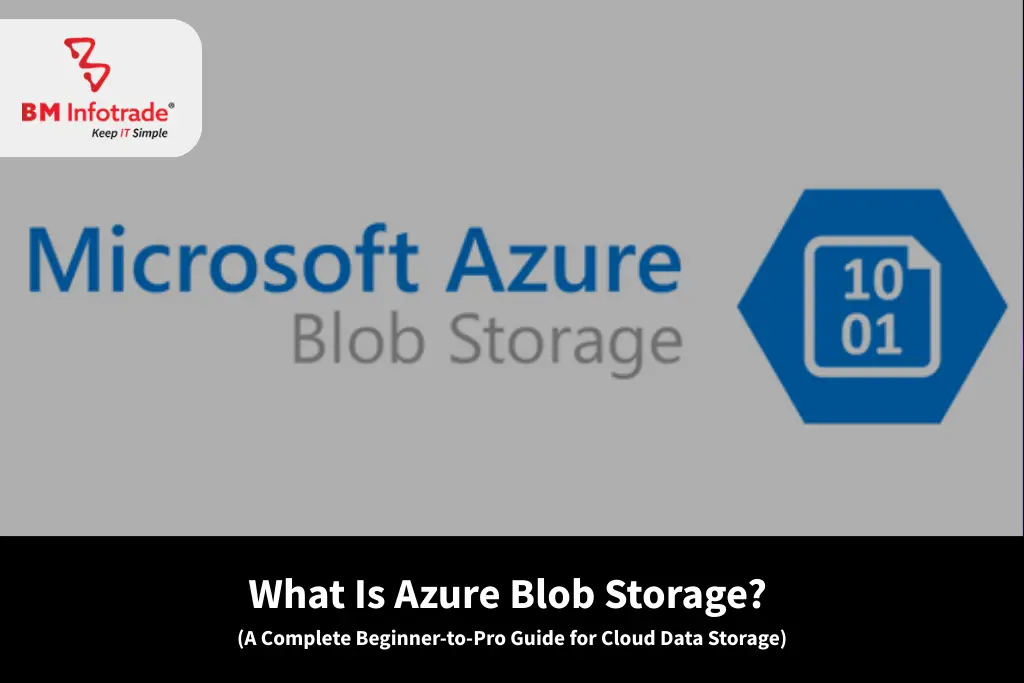
What Is Azure Blob Storage? A Complete Beginner-to-Pro Guide for Cloud Data Storage
Table of Contents
Blob Storage (Microsoft Azure) is a powerful, cloud-based solution designed to handle the explosion of unstructured data—such as multimedia files, application logs, and more—that modern businesses generate daily. With the growing need for efficient, scalable, secure, and cost-effective data storage, Azure Blob Storage stands out by offering a flexible architecture that supports multi-tenancy and enterprise-grade data control. Whether you're a developer, IT professional, or business leader, mastering Blob Storage can revolutionize how you manage, access, and secure your data in the cloud.
Understanding Azure Blob Storage
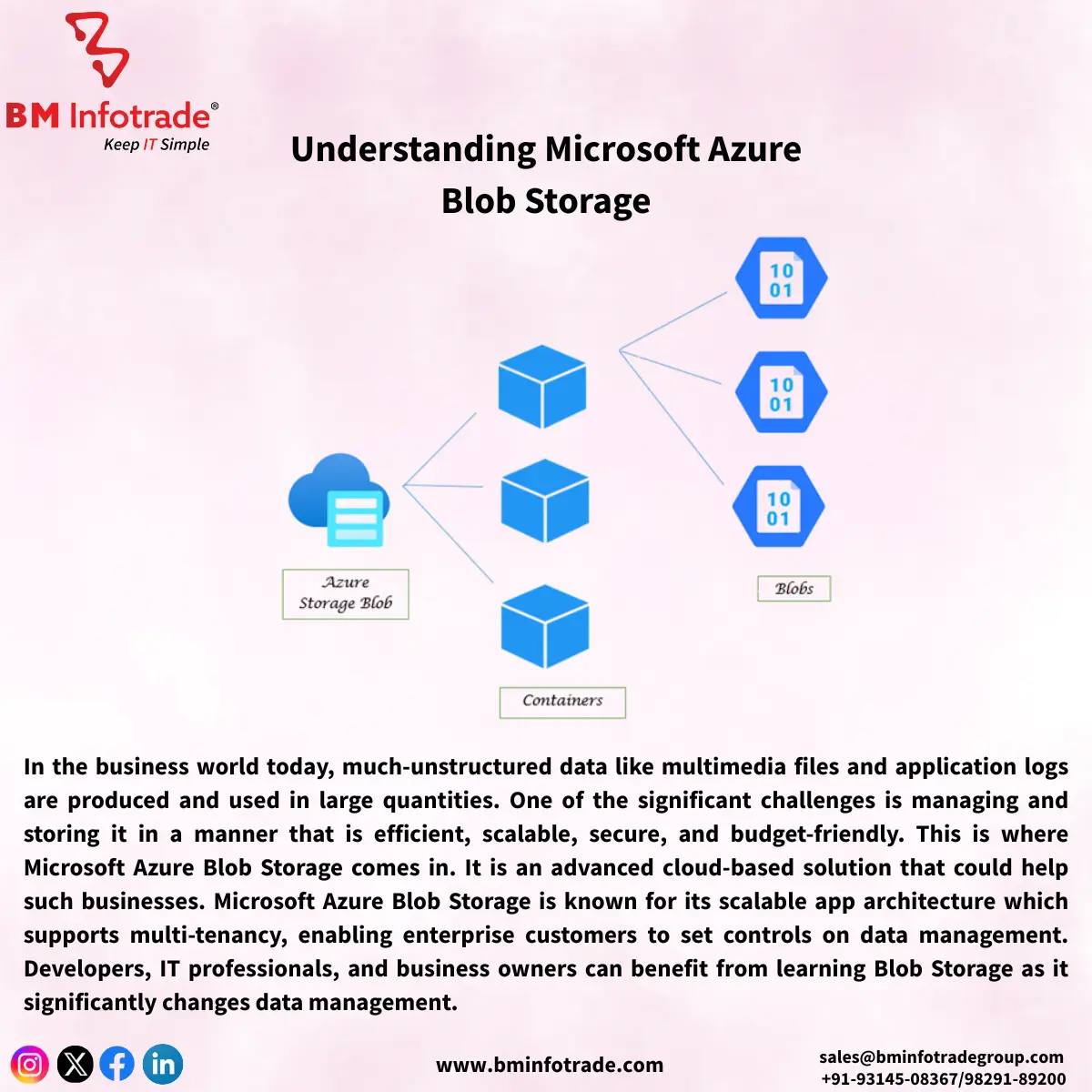
Azure Blob Storage, the object storage solution on Microsoft Cloud, is developed to store numerous bytes of unorganized data such as text, images, videos and backups. Its high level of scalability, durability, and accessibility make it a preferred choice for businesses.
Important Characteristics Of Azure Blob Storage
-
Scalability and durability: Azure Blob storage empowers users to scale from single web applications to thousands of users with minimal effort, as they can store and manage petabytes of data. High durability is ensured by replicating data at different storage locations both in the same and in other data centres.
-
Security: It offers protection against data theft with security features including encryption at rest and role-based access control (RBAC) in addition to shared access signatures (SAS).
-
Cost-effectiveness: The three-tiered storage options which include Hot, Cool and Archive allow users to save costs depending on how often they access the data. The Hot tier is for data frequently accessed, the Cool tier is for seldom accessed data and the Archive tier is for data rarely accessed but must be retained for a long period.
Types of Blobs
Azure Blob Storage facilitates three different types of blobs, to cater to different requirements:
-
Block Blobs: Block blobs are most efficient for the storage of text and binary files such as documents, media files, and backups as they are optimized for large-volume data uploads.
-
Append Blobs: Append Blobs are most suited for logging in a scenario where data, in addition to the previous data, is added to more complex data structures such as, but not limited to, databases. Since Append blobs are optimized for appending data sequentially, modifying already stored data is not possible to ensure data integrity.
-
Page Blobs: Page Blobs allow random reading and writing and hence are used for storing virtual hard drives (VHD) to disks for Azure virtual machines. Page blobs allow for high-volume reading/writing and can be as large as 8TB.
Also Read:- Effective Cloud Cost Optimization Strategies for Businesses in 2025
Access Tiers
Azure Blob Storage supports different access tiers for effective Blob Storage cost management:
-
Hot Access Tier: With higher storage costs, this tier is optimized for lower access costs. It is suitable for active data that is frequently accessed.
-
Cool Access Tier: While more expensive than the hot tier, this one is set for lower access costs. It is made for data that is stored for over 30 days and is infrequently accessed.
-
Archive Access Tier: This tier provides the highest access cost in comparison to its extremely low retrieval cost. It is set for data that can tolerate slow retrieval speeds and doesn't require frequent access.
Common Use Cases
Azure Blob Storage enables the following capabilities:
-
Backup and Restore solutions are an effective way to store backup data and are one of the solutions offered to recover after an emergency.
-
Content Delivery Storage refers to the storage of media files, documents and other forms of unstructured content so they can be made available for effective distribution.
-
When used with Azure Data Lake Storage Gen2, Big Data Analytics enables organizations to carry out analytics on exceptionally large datasets.
-
Azure Blob Storage is also used to store logs and other telemetry information like monitoring and addresses for real-time analysis.
Best Practices
To make the most of Azure Blob Storage, consider these practices:
-
Data Organization: Group related blobs together using containers for easier data and access management.
-
Access Management: Use SAS and RBAC to govern and track access to your data for security and compliance.
-
Lifecycle Management: Set policies that shift data by usage to reduce storage expenses.
-
Data Protection: Activate versioning and soft delete to keep the data safe and whole.
With proper knowledge and use of Blob storage, organizations will have a comprehensive, secure, and cost-effective solution unmatched for any unstructured data.
Also Read:- Top Cloud Security Risks: Protect Your Data Effectively
Conclusion
There's a good chance that you've heard of Azure Blob Storage for it is the market leader for flexible, powerful, and cost-effective solutions for unstructured data. It has use cases for everything from securely storing backups, to big data analytics. It also provides impressive access control and lifecycle management which further enhances its security features while making data management efficient. If you are a business owner, Azure Blob Storage can radically transform how you store data. For small companies and large enterprises alike, storage can be a hassle, but using Azure Blob Storage makes it easy and secure while simultaneously laying a foundation for future innovation and growth.
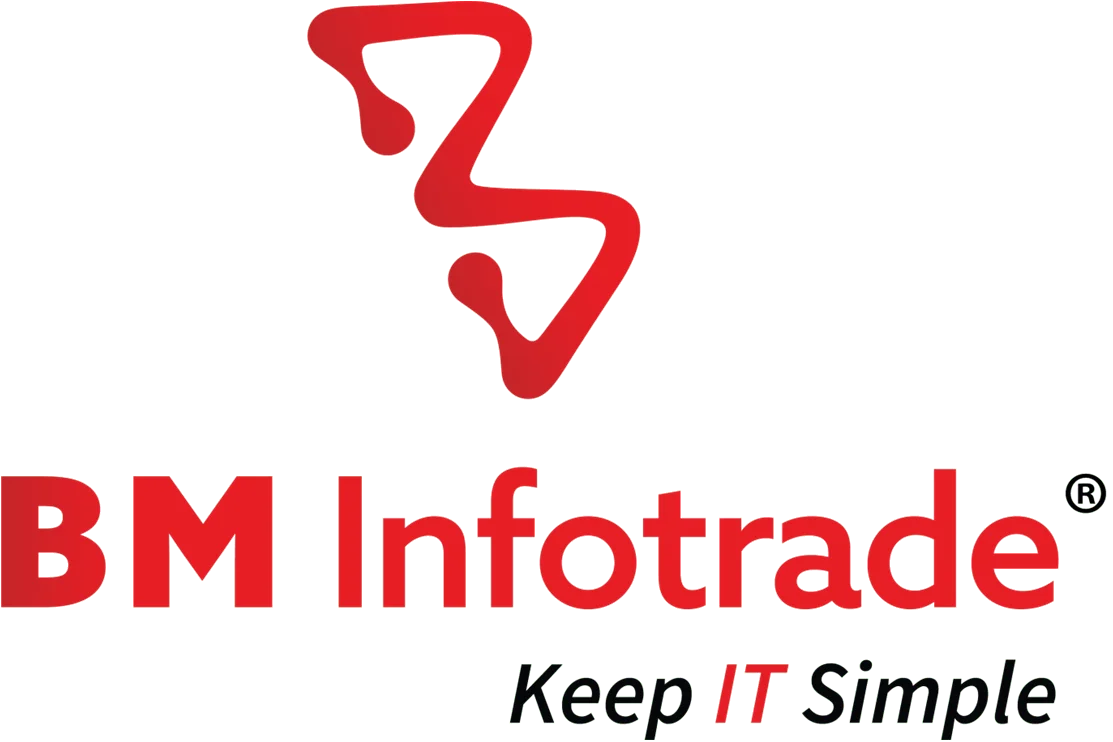
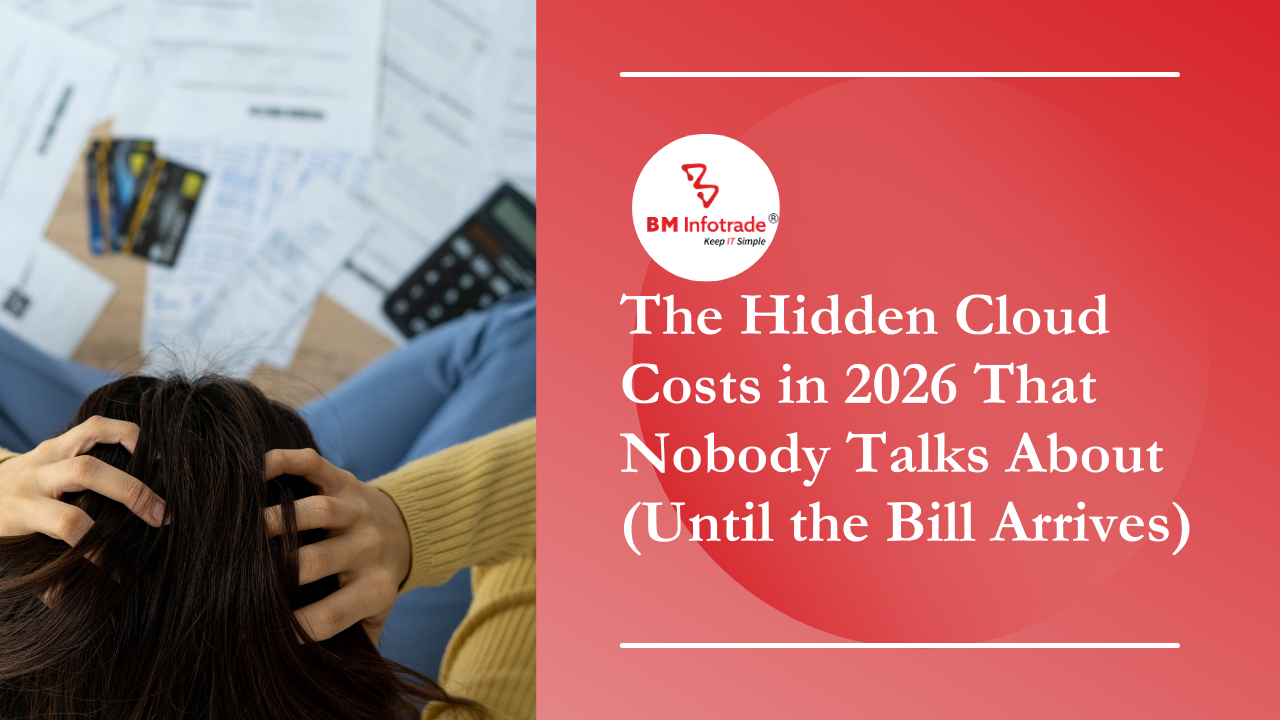

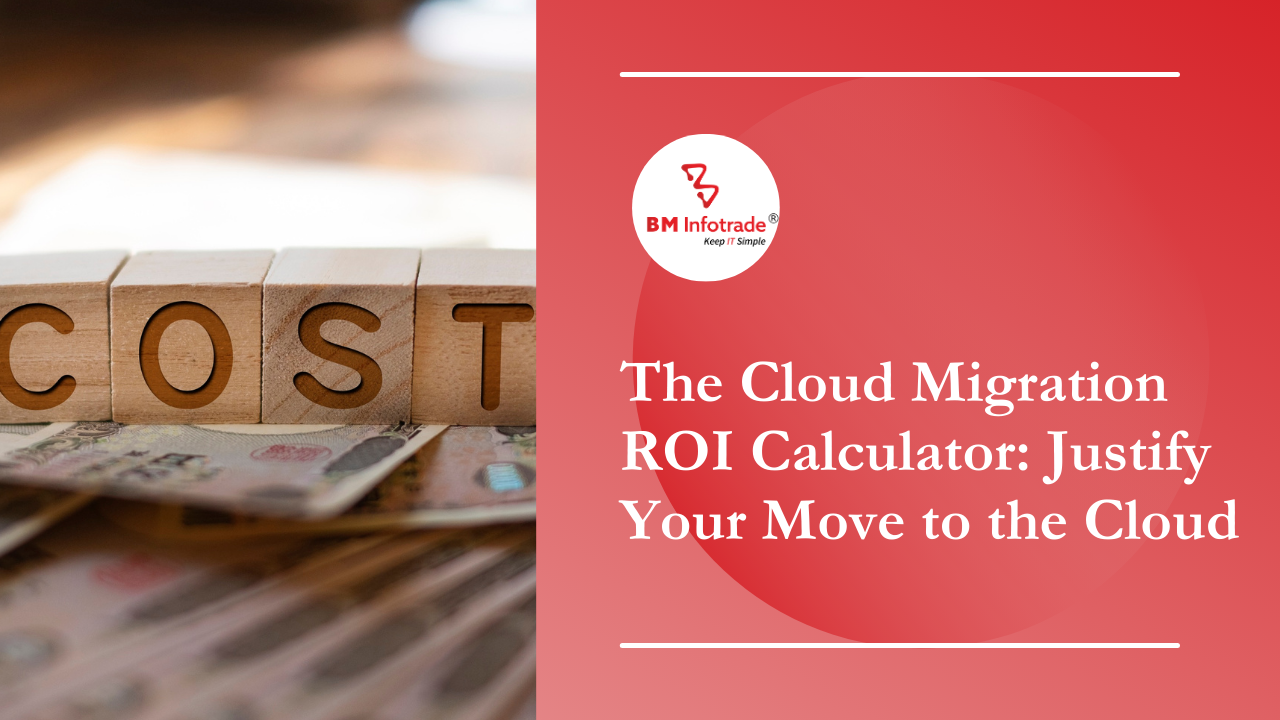
![Cloud Licensing and Compliance Made Easy [All-in-One Bundle]](https://www.bminfotrade.com/public/assets/upload/blog/21851766642757.png)

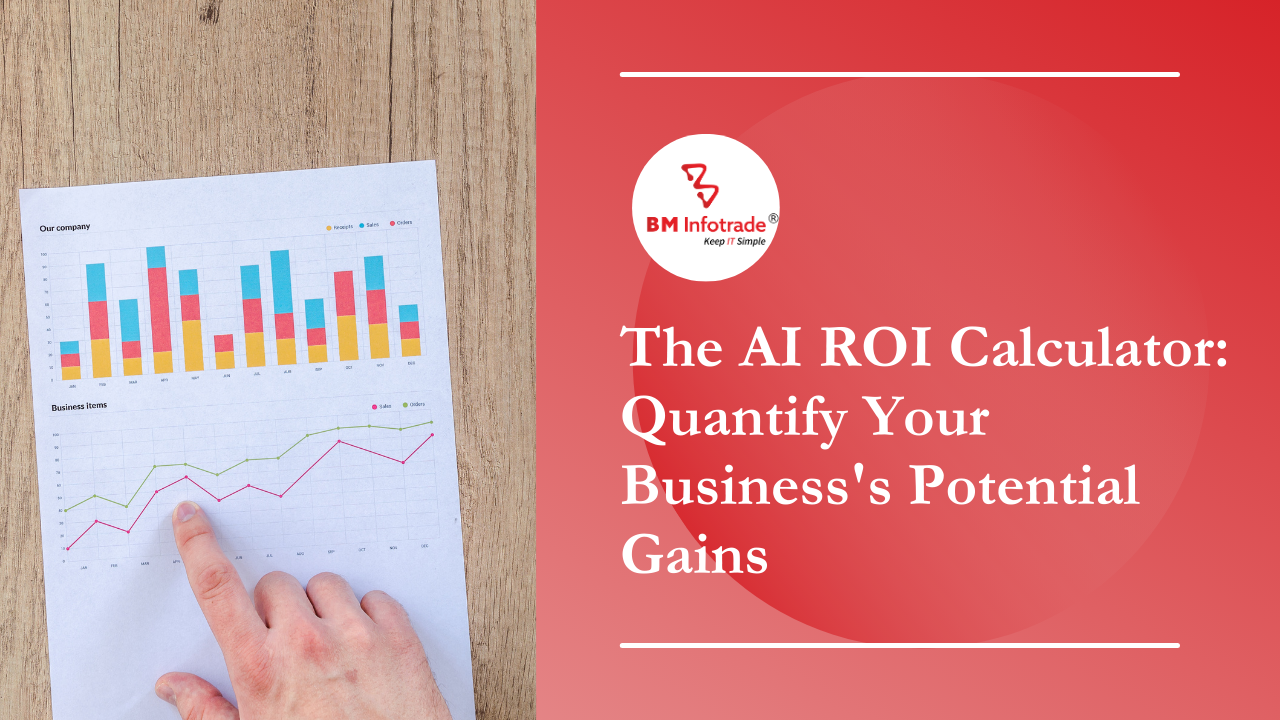
Anshul Goyal
Group BDM at B M Infotrade | 11+ years Experience | Business Consultancy | Providing solutions in Cyber Security, Data Analytics, Cloud Computing, Digitization, Data and AI | IT Sales Leader