How to Set Up a 24/7 SOC Without Hiring a Full Security Team
Setting up a 24/7 SOC doesn’t require hiring a full security team. By leveraging managed SOC providers, hybrid approaches, and AI-driven tools, organizations can achieve continuous security monitoring and rapid incident response while minimizing costs and staffing challenges. This guide explores practical steps and key considerations for building robust, round-the-clock security operations without the burden of a large in-house team.
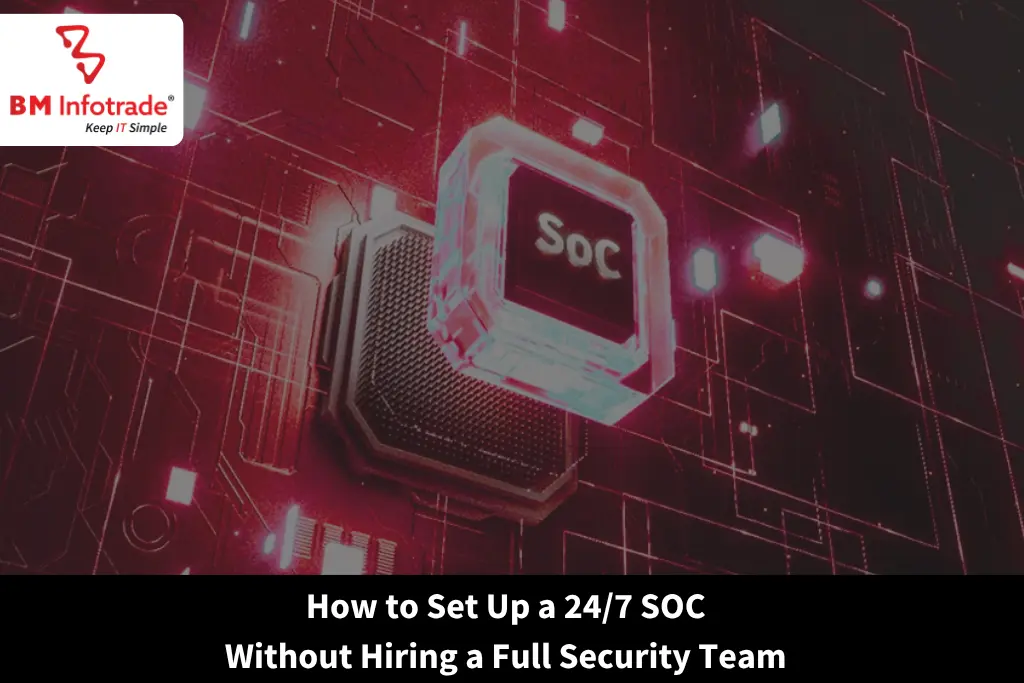
How to Set Up a 24/7 SOC Without Hiring a Full Security Team
Table of Contents
- Why Traditional SOCs Are Expensive
- What is the best way to achieve 24/7 threat detection and response alongside compliance support without incurring steep costs?
- Step 1: Define Your SOC Objectives
- Step 2: Choose Between MSSP and MDR
- Step 3: Set Up the Core Technology Stack
- Step 4: Integrate Cloud and SaaS Security
- Step 5: Automate Everything You Can
- Step 6: Outsource Tier 1 and Tier 2 Monitoring
- Step 7: Keep a Small Internal Security Team
- Step 8: Measure, Tune, and Iterate
- FAQ's
- Conclusion
In this period of increased cyber vulnerabilities, businesses now risk losing their data 24/7, and so should their cybersecurity. However, establishing a fully-automated in-house Security Operations Centre (SOC) can be incredibly costly, as internal teams consume both financial and resource capital. On the bright side, you don’t need to recruit an army of security analysts to aid in constant monitoring, courtesy of today's technological advancements. Even mid-sized companies can set up cloud services, tech stacks, and sophisticated outsourcing strategies which allow them to establish cost-efficient 24/7 SOCs without the need for in-house personnel.
Through this guide, you will learn how to implement SOCs around the clock with the aid of automation and managed service providers while upholding defense maintenance.
Why Traditional SOCs Are Expensive
Based on industry standards, a Security Operations Center (SOC) is typically set up with:
-> A security staff constituted of a Tier 1 through to Tier 3 analysts.
-> A complete Incident Response and Threat Hunting Team.
-> Components like SIEM and SOAR systems.
-> Various On-Premise monitoring and Infrastructure Tools.
-> Staffing with around-the-clock shift rotations.
The translated or incorporated expenditure inclusive of wages, infrastructure, and software licenses cost on average hundreds of thousands of dollars per year. This traditional setup tends to be impractical for Startups and Small to Medium Businesses (SMBs).

What is the best way to achieve 24/7 threat detection and response alongside compliance support without incurring steep costs?
Step 1: Define Your SOC Objectives
Start by answering these questions:
-> What are you trying to protect? (Customer data, intellectual property, APIs, cloud infrastructure, etc.).
-> What regulations apply to you? (GDPR, HIPAA, PCI-DSS, etc.).
-> What’s your risk appetite and incident response capacity?
Once this is clear, map out the key SOC functions you need:
- Log monitoring.
- Threat detection and alerting.
- Incident response.
- Compliance reporting.
- Endpoint protection.
- Cloud and network visibility.
This scope helps you decide what to automate, what to outsource, and what to keep in-house.
Step 2: Choose Between MSSP and MDR
Two outsourcing models dominate the space today:
1. Managed Security Service Provider (MSSP)
An MSSP provides remote monitoring of your logs, firewalls, intrusion detection systems, and other security assets. They alert you when something’s wrong, but they don’t always take action.
Pros:
- Cheaper than full SOC.
- Good for compliance support.
- Scales well for small teams.
Cons:
- Alerts may be delayed or of low quality.
- Requires in-house expertise to act on alerts.
2. Managed Detection and Response (MDR)
MDR providers go beyond alerting. They proactively detect, analyse, and respond to threats—sometimes even quarantining endpoints or cutting off malicious access in real time.
Pros:
- Automated detection and response.
- Lower false positives.
- A 24/7 expert team included.
Cons:
- Higher cost than MSSP.
- May require tighter integration with your infrastructure.
If you’re short on security staff and want end-to-end coverage, MDR is the better fit for a virtual 24/7 SOC setup.
Step 3: Set Up the Core Technology Stack
Here’s what a lean, modern, cloud-based SOC setup looks like without hiring a full team:
- SIEM (Security Information and Event Management): Choose a cloud-native SIEM that collects and correlates logs from all sources: firewalls, endpoints, apps, servers, cloud platforms.
Examples: Microsoft Sentinel, Splunk, LogRhythm, Sumo Logic
- SOAR (Security Orchestration, Automation, and Response): SOAR platforms help you automate repetitive tasks like triaging alerts, blocking IPs, or creating tickets.
Examples: Palo Alto Cortex XSOAR, Swimlane, Splunk SOAR
- EDR/XDR (Endpoint or Extended Detection and Response): For real-time detection on endpoints and across the network/cloud. Many MDR vendors provide this bundled.
Examples: CrowdStrike Falcon, SentinelOne, Microsoft Defender XDR
- Threat Intelligence Feed: Add global threat context to your alerts—IP reputation, malware signatures, CVEs.
Examples: Recorded Future, IBM X-Force, AlienVault OTX
- Ticketing and Communication: Use Slack, MS Teams, or ServiceNow integrated with your SIEM/SOAR for real-time incident workflow.
Step 4: Integrate Cloud and SaaS Security
If your infrastructure is cloud-native (AWS, Azure, GCP) or you use SaaS tools (Google Workspace, Office 365, Salesforce), integrate these into your SOC.
Use:
- Cloud-native security tools like AWS GuardDuty, Azure Defender, or GCP Security Command Centre.
- CASB (Cloud Access Security Broker) to monitor cloud usage.
- API integrations for SaaS platforms into your SIEM.
Step 5: Automate Everything You Can
Automating 60–70% of your SOC operations can eliminate the need for a large team.
Automate:
- Log ingestion and parsing.
- Alert prioritisation (low/medium/high severity).
- Incident enrichment (geo-IP, device info).
- Ticket creation and escalation.
- Basic containment actions (disable user, quarantine device).
SOAR platforms are your friend here—set playbooks to respond instantly to common threats like brute-force attempts, phishing emails, or known malware hashes.
Step 6: Outsource Tier 1 and Tier 2 Monitoring
Instead of hiring 10 analysts, partner with a 24/7 MDR vendor who provides:
- Tier 1 alert monitoring.
- Tier 2 triage and escalation.
- Threat intel enrichment.
- Initial incident response.
Some top MDR providers:
- Arctic Wolf.
- Red Canary.
- Sophos MDR.
- CrowdStrike Falcon Complete.
- Palo Alto Unit 42 MDR.
They handle the night shifts, triage, and response actions, while your internal IT or security manager only deals with major escalations or compliance audits.
Step 7: Keep a Small Internal Security Team
Even with automation and MDR, you’ll need at least 1–2 internal stakeholders:
- A security lead or IT manager to oversee vendors, policies, and compliance
- A part-time security engineer or DevSecOps to manage integrations and automation
They don’t have to be SOC experts, just skilled enough to manage dashboards, update detection rules, and respond to critical escalations.
Step 8: Measure, Tune, and Iterate
Once your 24/7 virtual SOC is live, track performance:
- Average detection time (MTTD)
- Mean time to respond (MTTR)
- False positive ratio
- Escalation rate to the internal team
Use these metrics to tune alert rules, improve playbooks, and refine SLAs with your MDR partner.
Also Read:- India’s Leading VAPT Vendors: How to Find the Right One for Your Needs
FAQ's
1. What is a Security Operations Center (SOC) and why is 24/7 monitoring important?
A Security Operations Center (SOC) is a centralized unit that continuously monitors, detects, and responds to cybersecurity threats across an organization’s IT infrastructure. 24/7 monitoring is crucial to ensure threats are identified and mitigated in real time, minimizing the risk of breaches and downtime.
2. How can I set up a 24/7 SOC without hiring a full in-house security team?
Organizations can achieve round-the-clock SOC coverage by outsourcing to Managed Security Service Providers (MSSPs), leveraging hybrid models, or utilizing automation and AI-driven tools to supplement a smaller internal team.
3. What are the benefits of using a managed SOC service instead of building an in-house team?
Managed SOC services provide expert monitoring, rapid incident response, and access to advanced security tools without the costs and complexities of hiring, training, and retaining a full in-house security team.
4. What tools and technologies are essential for an effective 24/7 SOC setup?
Key technologies include Security Information and Event Management (SIEM) systems, intrusion detection and prevention systems (IDS/IPS), endpoint detection and response (EDR) solutions, and threat intelligence platforms to ensure comprehensive monitoring and response.
5. Can automation and AI help maintain SOC operations with a small team?
Yes, automation and AI can significantly enhance SOC efficiency by handling repetitive monitoring tasks, correlating threat data, and enabling faster detection and response, allowing a small team to maintain effective 24/7 coverage.
Conclusion
You no longer need a multimillion-dollar setup or a floor full of analysts to maintain 24/7 cyber vigilance. With a smart mix of cloud-native tools, automation, and managed services, even lean IT teams can build a fully functional, real-time SOC.
The key lies in understanding your risks, automating the basics, and outsourcing intelligently. When done right, your organisation gets the power of enterprise-grade security, without the enterprise-grade budget.
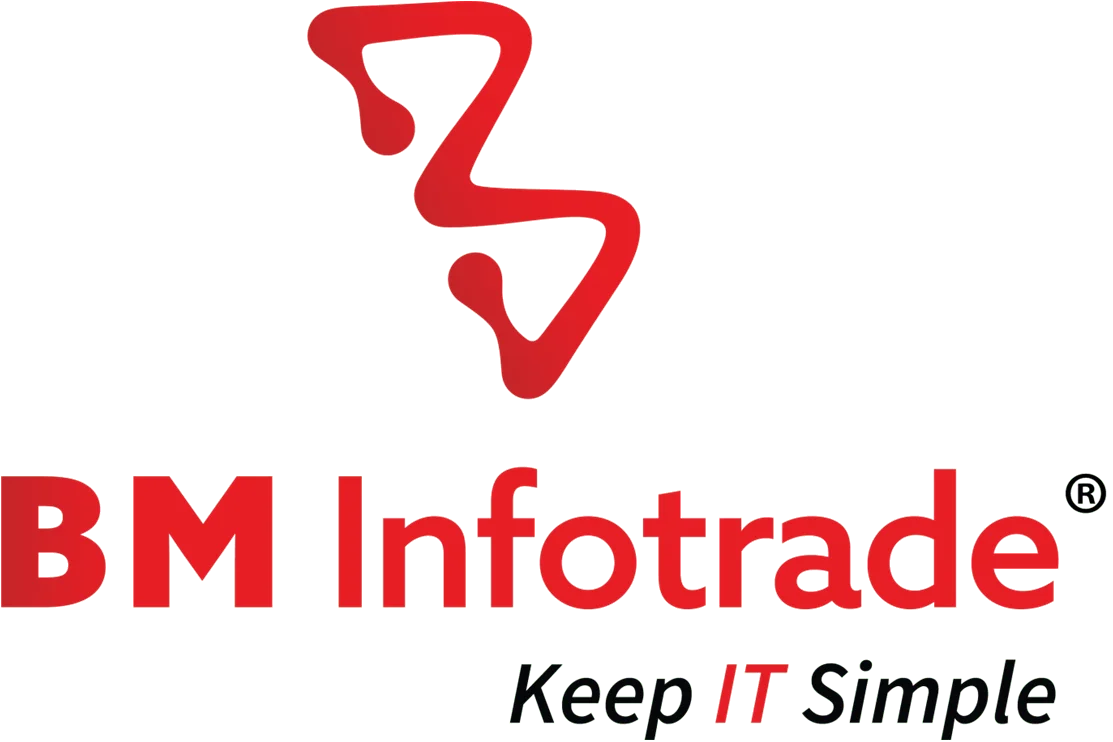
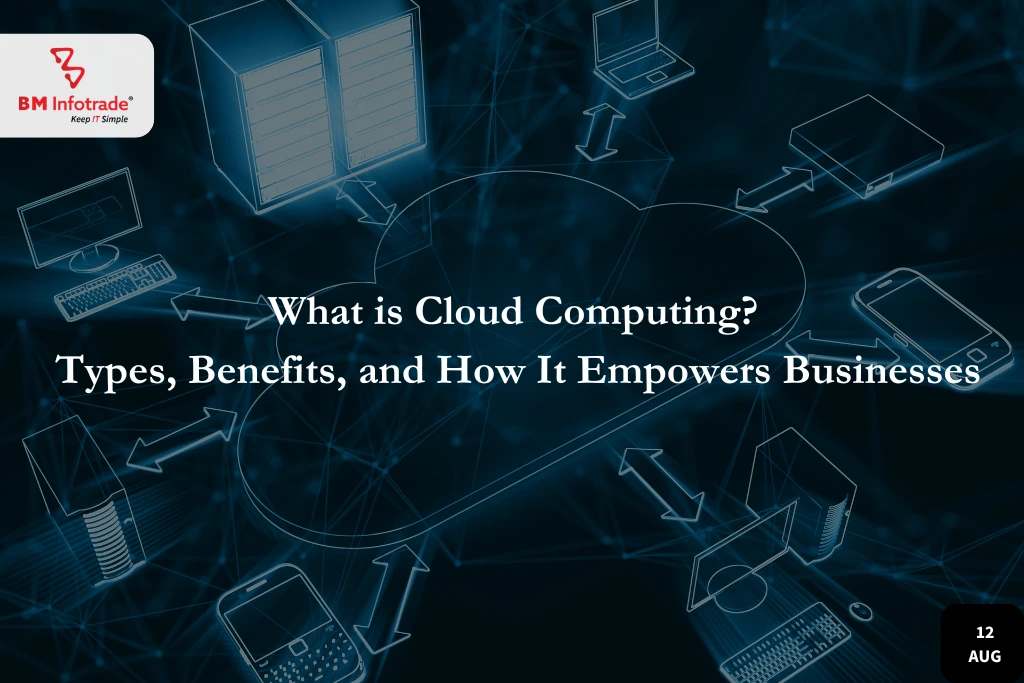


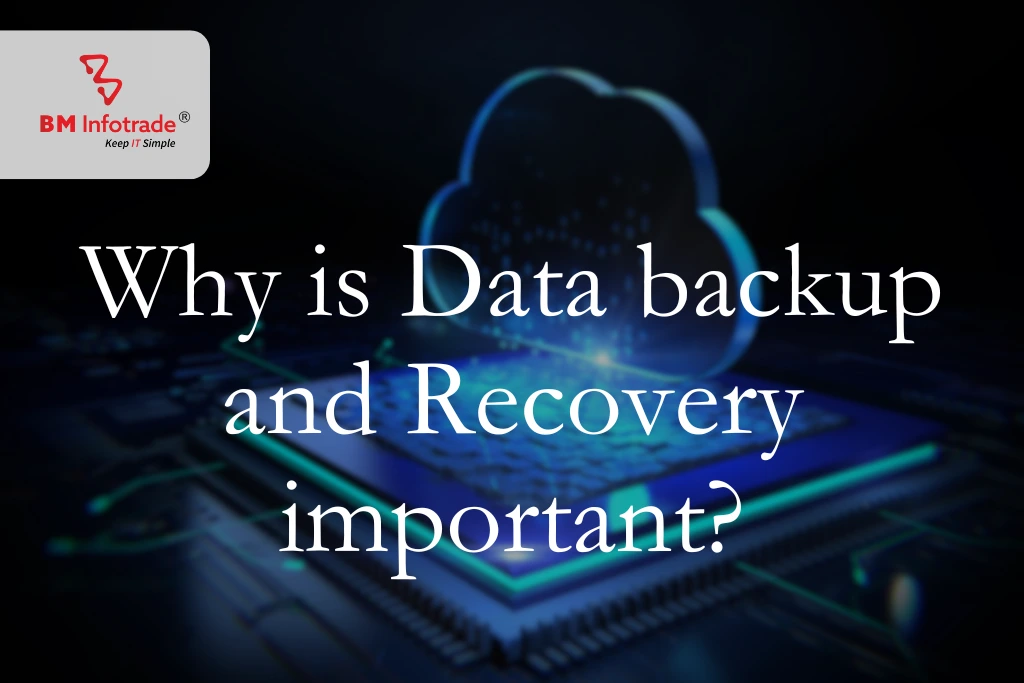
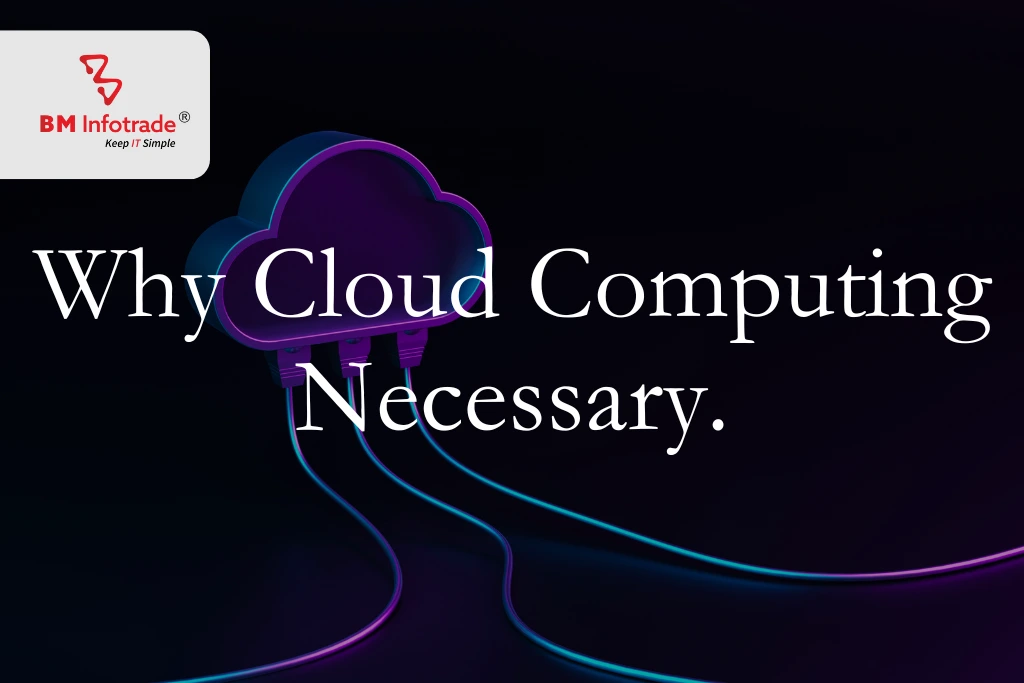
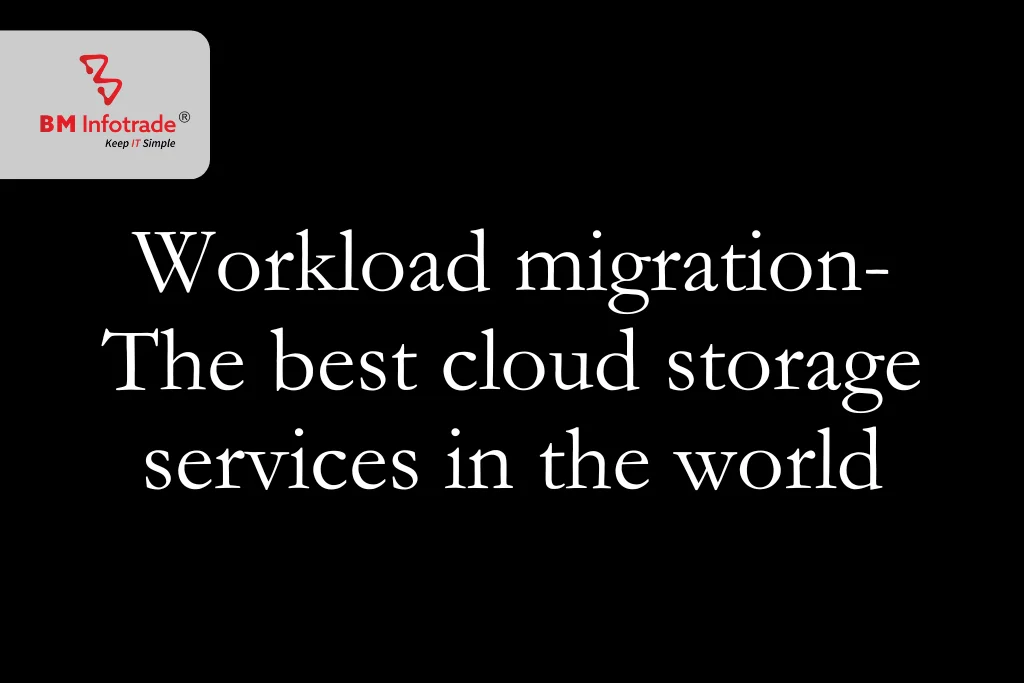
Anshul Goyal
Group BDM at B M Infotrade | 11+ years Experience | Business Consultancy | Providing solutions in Cyber Security, Data Analytics, Cloud Computing, Digitization, Data and AI | IT Sales Leader