Your 2025 M365 Licensing Guide: 5 Ways to Instantly Optimize Spending
Are you overspending on Microsoft 365 licenses? This essential 2025 guide cuts through the complexity, revealing 5 actionable strategies to instantly optimize your M365 spending. Learn how to identify and eliminate wasteful licensing, choose the right plans for your team, and maximize the return on your investment without sacrificing critical functionalities.
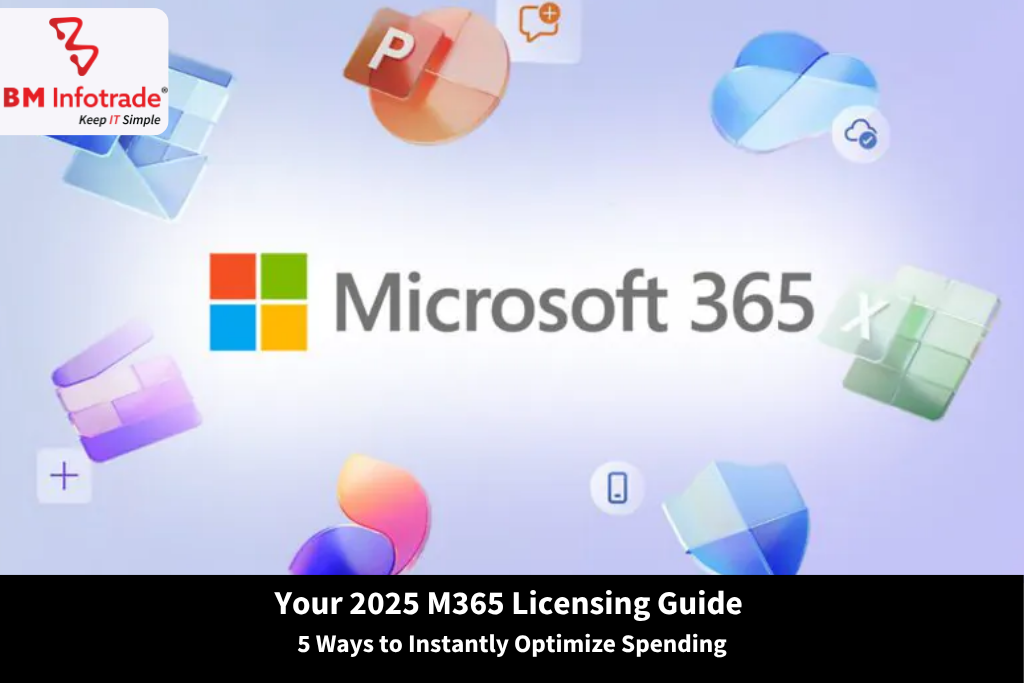
Your 2025 M365 Licensing Guide: 5 Ways to Instantly Optimize Spending
Table of Contents
- Why M365 Licensing Confuses Everyone (Even IT Teams)
- Types of Microsoft 365 Licenses in 2025
- What’s New in Microsoft 365 Licensing (2025 Highlights)
- How to Choose the Right M365 License
- Common M365 Licensing Mistakes (To Avoid in 2025)
- Need Help with Licensing? Let’s Simplify It for You
- Conclusion
- FAQs
Microsoft 365 (M365) has undergone significant changes over the last few years with the introduction of new features, additional security enhancements, AI tools, and, of course, new licensing complexities. With over 300 million active users, Microsoft 365 has matured far beyond the Office apps—it is now the backbone of cloud productivity for businesses.
However, are you overpaying for unused features? Or missing out on essential tools for your business?
Wherever you are on the journey of your business—be it a startup, a growing enterprise or anything in between—this is your definitive 2025 Microsoft 365 licensing guide.
Why M365 Licensing Confuses Everyone (Even IT Teams)
Microsoft encompasses more than a dozen licenses spanning Business, Enterprise, Education, and Frontline sectors. Each comes with:
-
1. A specific app bundle (Office, Teams, OneDrive, etc.).
-
2. Limitations concerning the associated cloud service.
-
3. Security and compliance features.
-
4. Rights for installations on devices.
-
5. Access to AI Copilot (yes, that’s a thing in 2025).
By far the most frustrating, the names are almost indistinguishable.
M365 E3 vs E5? Business Standard vs Premium? F3 vs F5? Choose incorrectly and you stand to either overspend by lakhs or suffer severe compliance repercussions.
Types of Microsoft 365 Licenses in 2025
Microsoft 365 Business Plans (for SMBs – up to 300 users)
-
1. Business Basic comprises web applications only, along with Teams, SharePoint, and 1 TB of OneDrive storage with no desktop applications provided.
-
2. Business Standard provides desktop applications, Teams, SharePoint, and email. This is perfect for most small and medium enterprises (SMEs).
-
3. Business Premium adds Intune, Azure AD Premium P1, and basic cybersecurity to the previous tier.
-
4. Apps for Business offers solely the Office applications, without email or Teams.
2025 Update: As of now, Copilot for M365 is an add-on that can be purchased with Business Standard and Premium subscriptions for an additional ₹2,140/user/month in India.
Microsoft 365 Enterprise Plans (for large organisations)
-
E1 – Includes web apps as well as Teams, OneDrive, SharePoint, and Yammer. Absent are desktop applications.
-
E3 – Includes full desktop applications, Azure AD P1, advanced compliance-centred features, and eDiscovery.
-
E5 – Incorporates everything included in E3 along with advanced security features, voice telephony, Power BI Pro, and the Defender suite.
2025 Update: Major benefit for AI-intensive teams as E5 now includes Copilot without the necessity for an additional license.
Frontline Worker Plans
-
F1 and F3 – Designed for kiosk or shift workers with limited usage needs. Teams-first, browser-based apps.
Contact:- sales@bminfotradegroup.com +919314508367 +919829189200
What’s New in Microsoft 365 Licensing (2025 Highlights)
-
1. Copilot Integration: It is now an intrinsic component of enterprise user workflows, included in E5 and available as an add-on for other licenses.
-
2. Streamlined Add-Ons: Several legacy add-ons are now consolidated into bundles, for example, Microsoft Defender X Suite.
-
3. AI Licensing Tiers: For Copilot, tiered licensing with a minimum monthly fee and a usage-based add-on is to be implemented by the end of 2025.
-
4. New Compliance Options: E3 users now have some access to Purview features.
How to Choose the Right M365 License
Consider the following questions:
-
1. Are desktop applications necessary, or are web-based versions sufficient?
-
2. What classification of security compliance do you need?
-
3. How critical are data loss prevention, device management, or conditional access?
-
4. Will you utilise AI Copilot for Teams, Word, Outlook, and Excel?
-
5. How many users are expected, and will these users operate on multiple devices?
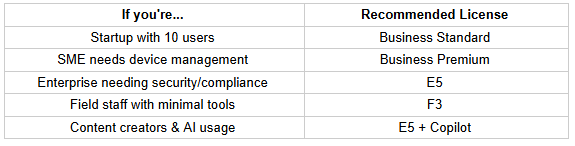
Common M365 Licensing Mistakes (To Avoid in 2025)
-
1. Opting for E3 and purchasing Copilot as a standalone application instead of E5, which includes it.
-
2. Remaining on legacy Office 2019 while being on a better plan of Apps for Business.
-
3. Not leveraging incorporated features such as Intune or DLP.
-
4. Wasting money on unused features such as Yammer, Bookings, or Viva.
-
5. Not renewing licenses through Microsoft CSP partners and incurring a loss of discounts.
Need Help with Licensing? Let’s Simplify It for You
For any organisation, big or small, we assist in auditing their Microsoft 365 subscriptions and propose cost-efficient and scalable licensing models tailored to actual usage.
-
1. Achieve annual savings of 30 per cent.
-
2. Achieve security and compliance standards.
-
3. Streamline renewals and billing.
-
4. Receive around-the-clock support and migration plans prepped for Copilot integration.
Contact:- sales@bminfotradegroup.com +919314508367 +919829189200
Conclusion
In 2025, Microsoft 365 licensing has evolved into a formidable yet perplexing landscape. The consequences of selecting an inappropriate plan could range from overspending, compliance risks, or reduced costs within your organisation, while lacking critical features needed by your teams. However, with judicious planning, tremendous gains in productivity, security, and AI can be achieved.
FAQs
Q1: What's the difference between M365 Business Premium and E3?
Business Premium targets SMBs having 300 users or fewer and includes Intune, while E3 targets larger organisations and incorporates enterprise-grade compliance tools.
Q2: Is Microsoft Copilot included in my M365 license?
Part of E5. For other plans like E3 or Business Premium, it’s an add-on.
Q3: Can I mix and match licenses across users?
Indeed. Depending on user roles, some users can be granted Business licenses. E5 licenses can be assigned to other users.
Q4: How can I reduce M365 licensing costs?
Conduct a usage audit, eliminate unused licenses, and evaluate moving to a CSP partner for volume discounts.
Q5: What is the best license for remote/hybrid teams in 2025?
Encompassing Teams, Intune, OneDrive, along device management, the Business Premium subscription is tailored for SMEs or the E3 plan for enterprises.
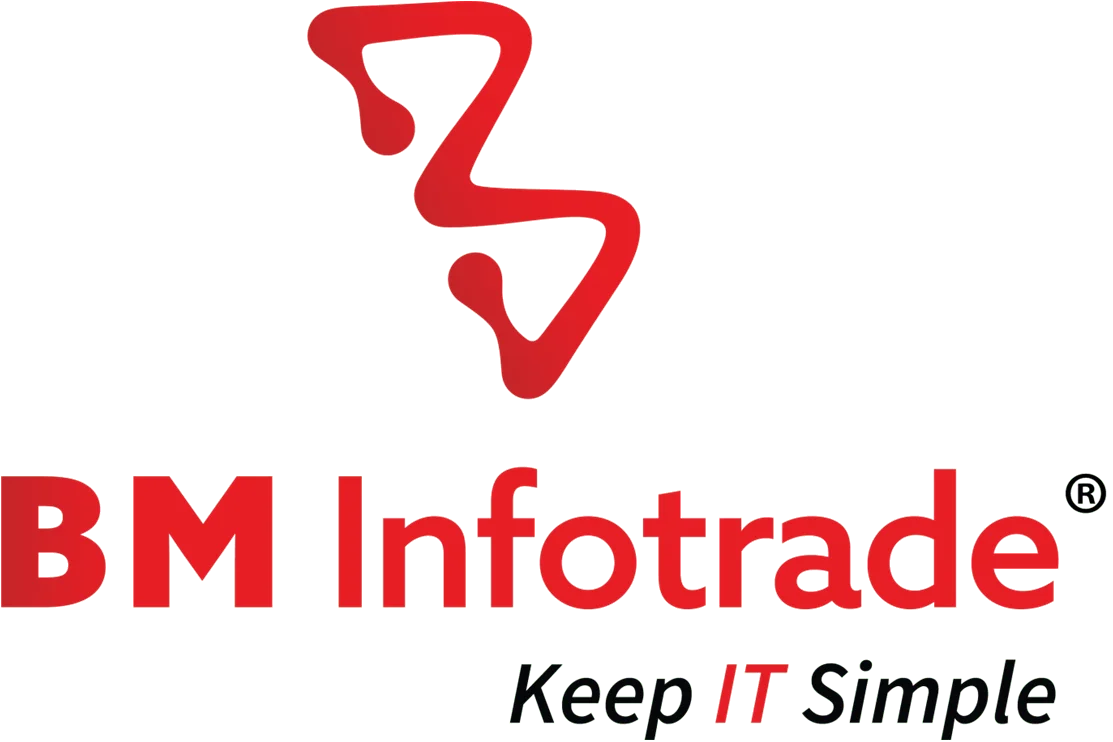
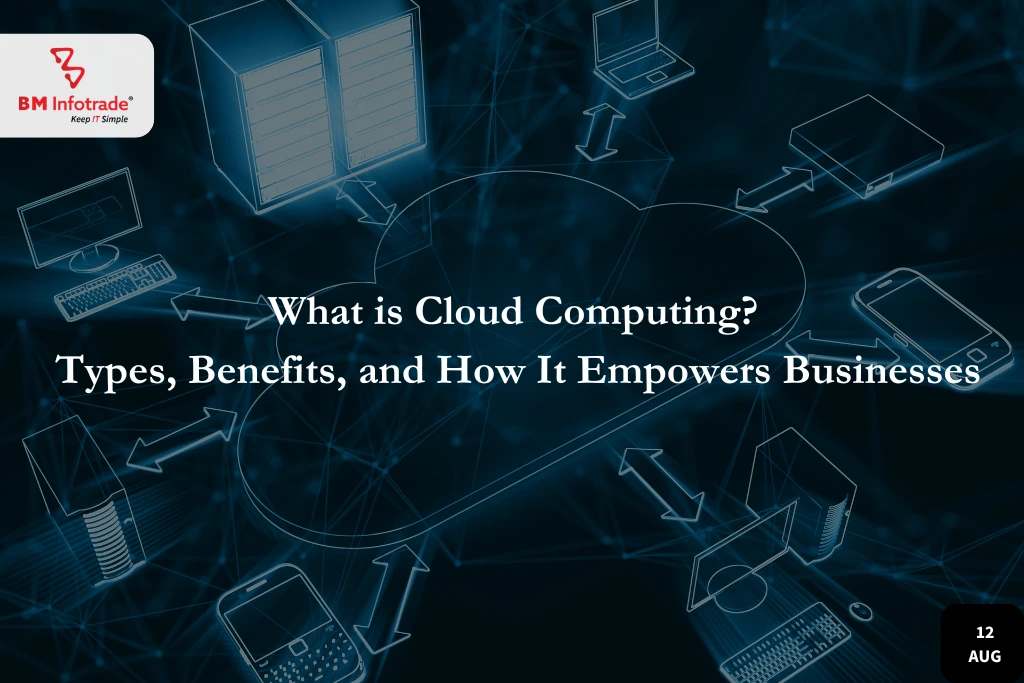


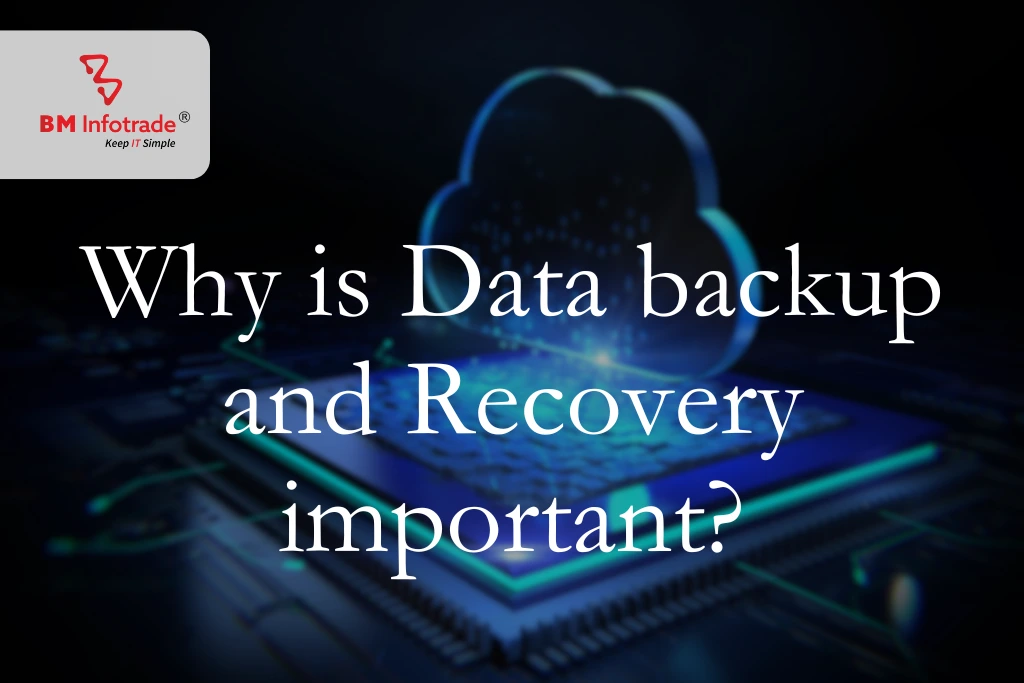
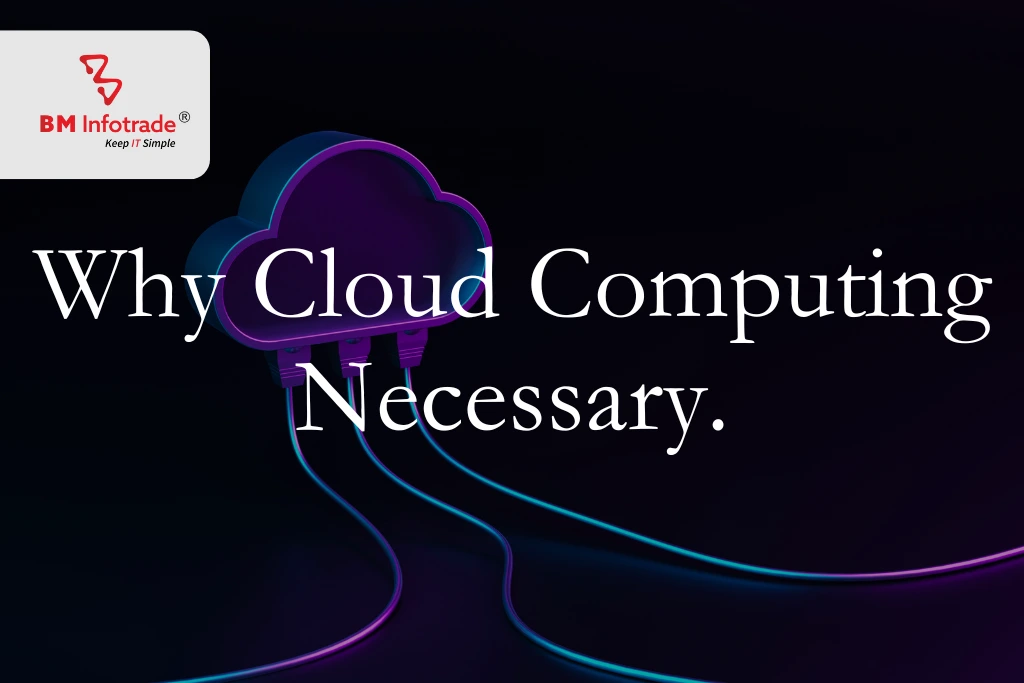
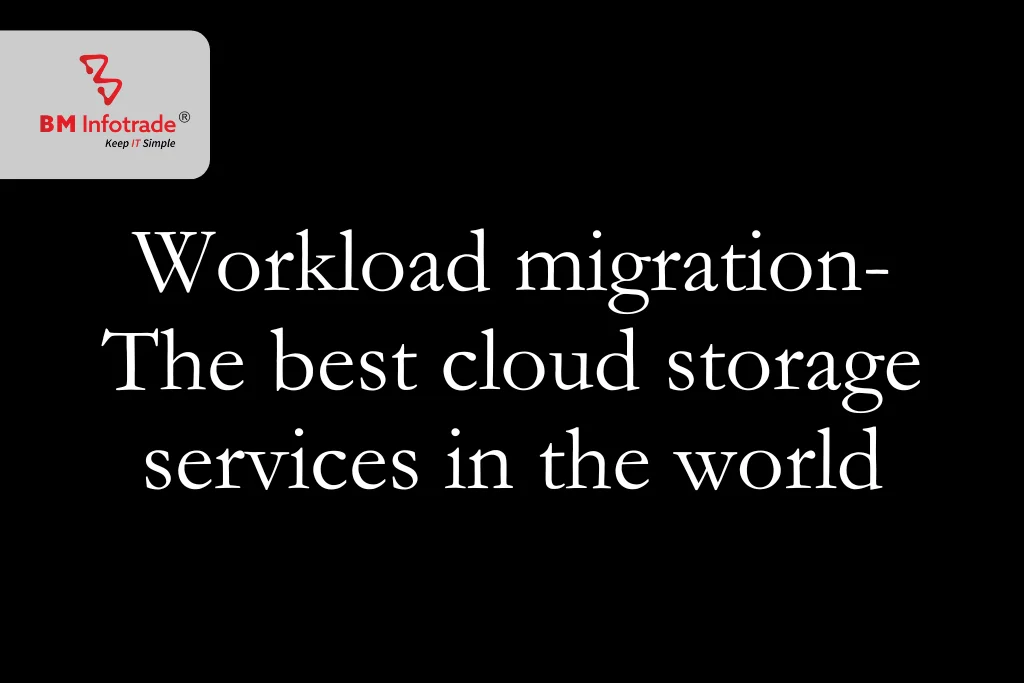
Anshul Goyal
Group BDM at B M Infotrade | 11+ years Experience | Business Consultancy | Providing solutions in Cyber Security, Data Analytics, Cloud Computing, Digitization, Data and AI | IT Sales Leader