M365 E5 vs E3: A Complete Feature Comparison That Will Save You Thousands
Unsure whether to choose Microsoft 365 E3 or E5? This detailed comparison breaks down every major feature, cost factor, and security upgrade to help you pick the best plan and save big.
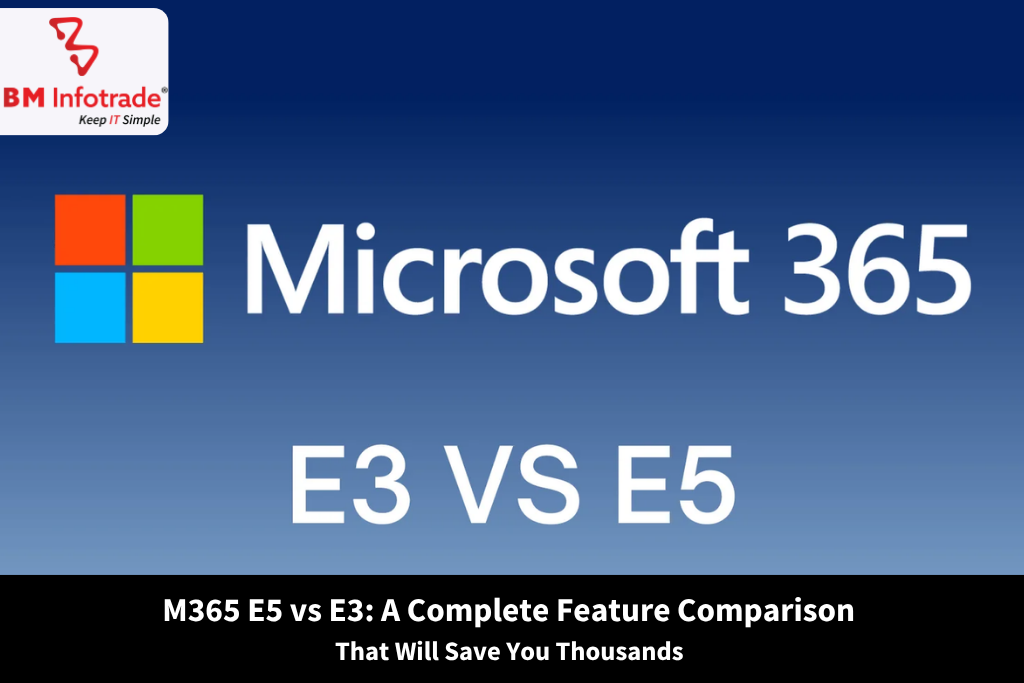
M365 E5 vs E3: A Complete Feature Comparison That Will Save You Thousands
Table of Contents
If you are new to Microsoft 365, you may be confused about which plan to choose between E3 and E5. Which one aligns better with your needs? How do you decide? Well, the answer depends on your organisation's needs and budget. Both offer the Microsoft 365 productivity suite, but differ in terms of security, compliance, pricing, analytics, and offerings. In this blog, I will walk you through these differences to empower you to make the right decision, which could save you thousands.
Core Productivity Features: What You Get with Both E3 and E5
The core productivity features included in the E3 and E5 plans are almost the same. Both plans are fully activated for all Microsoft 365 ecosystem apps, which means your team can work more efficiently.
-
1. Microsoft Apps: Available are Word, Excel, PowerPoint, Outlook, OneNote, and Access (PC only)
-
2. Collaboration Tools: Teams, SharePoint, OneDrive (1 TB cloud storage).
-
3. Business Apps: Communication Tools: Exchange Online, Planner, To Do, Clipchamp.
-
4. Operating System: Windows 11 Enterprise.
-
5. Advanced Collaboration: Microsoft 365 Copilot (available as an add-on).
Your team can work on desktop, web and mobile platforms and collaborate from every location, as these apps are available.
Contact:- sales@bminfotradegroup.com +919314508367 +919829189200
Security & Compliance: E3 vs. E5
Applying those features is where things get different. E3 has all the basics covered. With E5, security and compliance features are taken a step further and tailored to enterprises that work with regulated data or operate in highly regulated industries.
Key Differences:-
-
1. Advanced Threat Protection: With E3, you get basic protection, while E5 adds Defender for Endpoint Plan 2, which offers more advanced detection and response to threats.
-
2. Data Loss Prevention (DLP): E3 covers monitoring for emails and files, but E5 extends this to cover monitoring for data loss in Teams as well as on endpoints.
-
3. Information Protection: E3 provides only manual labelling, whereas E5 enables automatic labelling and classification of data, allowing for more advanced governance.
-
4. Compliance Manager: E3 provides basic compliance features, whereas E5 gives access to advanced tools such as Compliance Insider Risk Management.
-
5. Customer Lockbox: Restricts access to data for non-customers and is only available in E5, thus providing an additional layer of protection.
-
6. Defender for Identity: E3 does not include this feature, but E5 adds additional tools for identity protection, therefore defending against advanced attacks on identities.
Analytics & AI Capabilities: The Power of Data
E3 meets the needs of most organisations, while E5 provides further advanced analytics and AI tools which help with making data-driven decisions.
-
1. Power BI Pro: This feature is exclusive to E5, enabling your team to design robust data visuals and reports.
-
2. MyAnalytics & Workplace Analytics: Offered in E5, these tools provide advanced analysis of personal and team activities, enabling you to improve your workflows and collaborative efforts.
Pricing Overview: E3 vs. E5
Let’s look at the cost. While E5 does come with AAD P2 security capabilities, security and compliance features, advanced analytics, and AAD P2 compliance, it does come at a cost of 62% more than E3.
-
1. Microsoft 365 E3: $33.75 per user/month.
-
2. Microsoft 365 E5: $54.75 per user/month.
To put that in perspective, there’s a $21 difference per user. If you manage a large team, that difference adds up. Though if your organisation deals with sensitive information and requires strong security and compliance measures in place, those extra expenses may be justified.
Choose E3 if:
-
1. Basic security features alongside core productivity tools are essential.
-
2. A cost-effective solution is required here, along with a strict budget.
-
3. Operations do not heavily rely on advanced analytics and compliance features.
Choose E5 if:
-
1. Your organisation works with sensitive or regulated data that requires an advanced security measure.
-
2. You require data-driven decisions powered by advanced analytics tools with Power BI Pro.
-
3. Your organisation requires enhanced identity management and advanced threat protection as top priorities for its IT infrastructure.
Conclusion: Making the Right Choice
Deciding between Microsoft 365 E3 and E5 hinges on your organisation’s requirements and financial constraints. For the more comprehensive security, compliance, and analytics features, E5 is the better option. However, for a better value, E3 offers a productivity suite with security features and significant value at a lower price.
Understanding these differences not only protects against unnecessary spending but also ensures the organisation has the needed collaboration and security tools.
Contact:- sales@bminfotradegroup.com +919314508367 +919829189200
FAQs
1. What is the main difference between Microsoft 365 E3 and E5?
The difference is in the areas of security, compliance, and analytics features. E3 can include basic security measures alongside productivity tools, whereas E5 includes advanced threat protection and enhanced compliance, in addition to analytics tools like Power BI Pro.
2. Does Microsoft 365 E5 include all the apps available in E3?
Both E3 and E5 have access to the entire catalogue of Microsoft 365 applications, which include Word, Excel, PowerPoint, Outlook, Teams, OneDrive, and SharePoint. E5, however, adds extra layers of security, compliance, and analytics that E3 does not have.
3. Is Microsoft 365 E5 worth the extra cost over E3?
E5 is more suitable for your company when handling highly sensitive data, needing advanced security measures, deeper analytics, or proprietary AI tools. For those organisations that need advanced security features or perform extensive data analytics, additional E5 tools such as Defender for Endpoint Plan 2 and Power BI Pro will be extremely useful.
4. Can I upgrade from Microsoft 365 E3 to E5 later?
You can upgrade from E3 to E5 whenever you want. Like any other expanding company, Microsoft allows changes from E3 to E5 when there is a business requirement for improved security, compliance regulations, or advanced analytics functionalities.
5. Does Microsoft 365 E5 include Power BI?
The E5 plan allows the creation and sharing of business intelligence reports and dashboards; thus, Power BI Pro is granted. On the other hand, E3 does not provide Power BI Pro, although it does offer some data visualisation features.
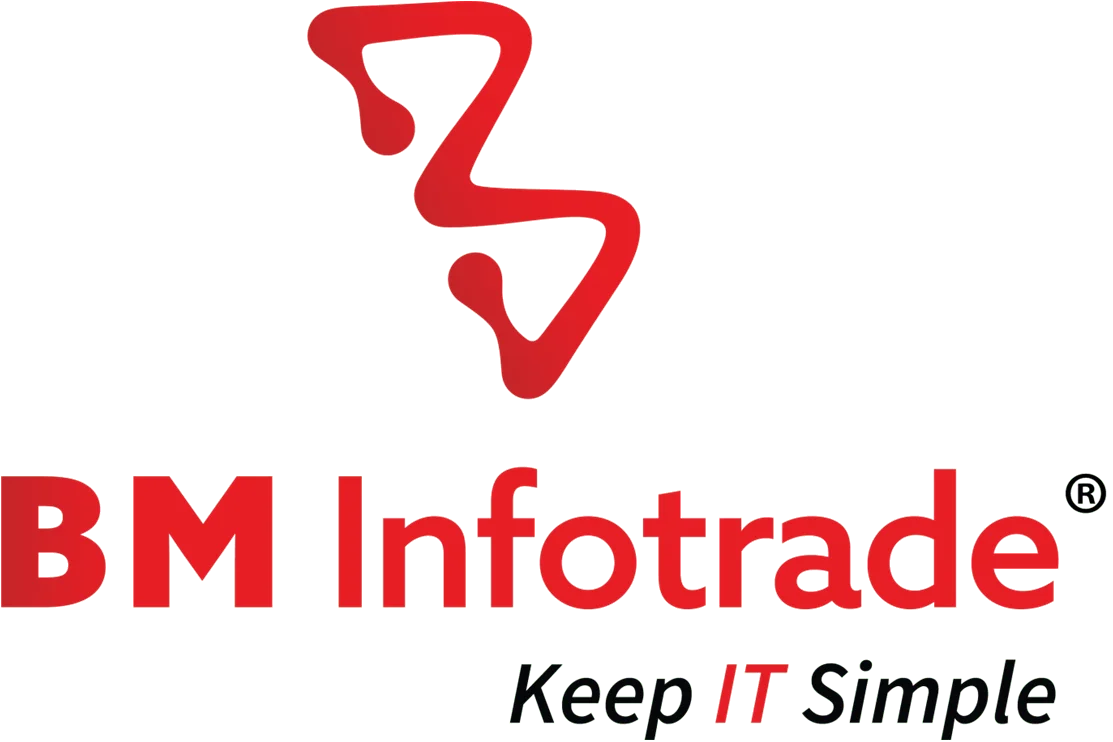

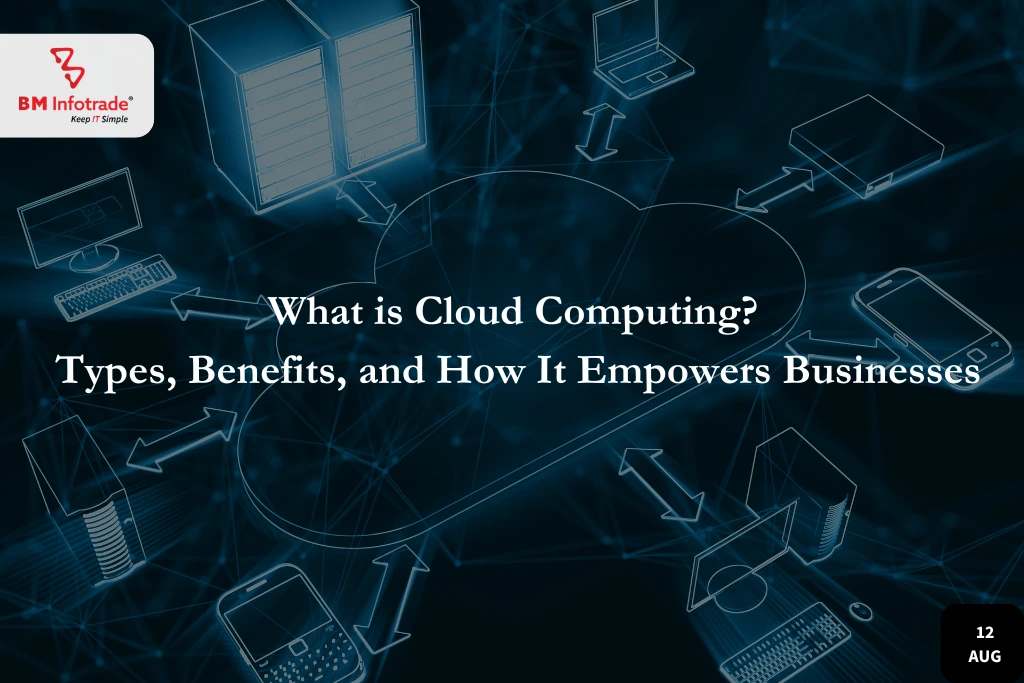


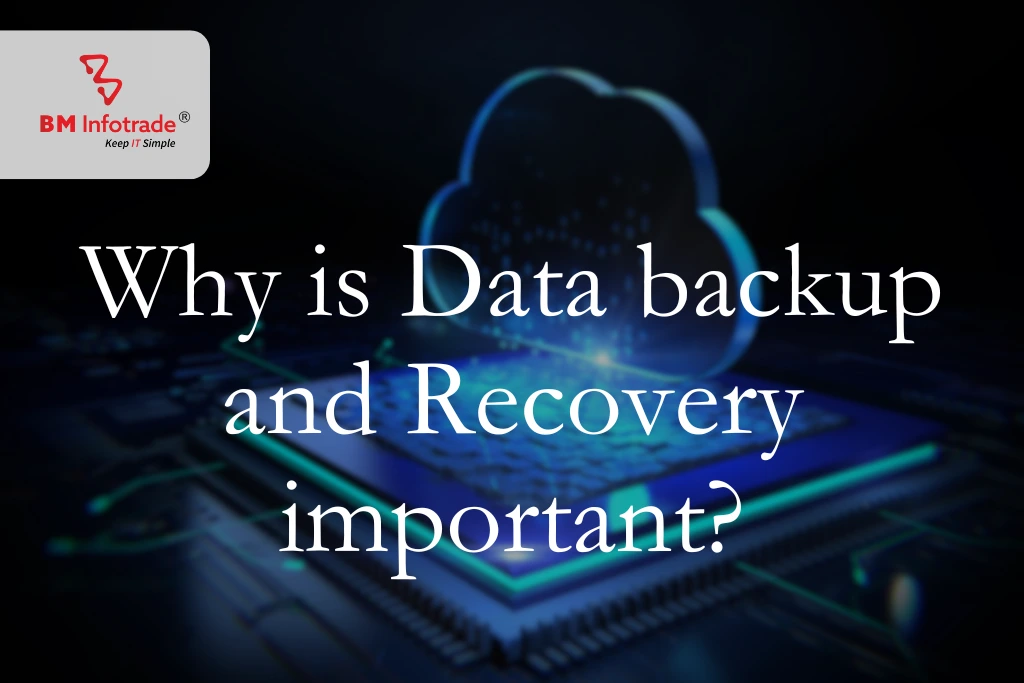
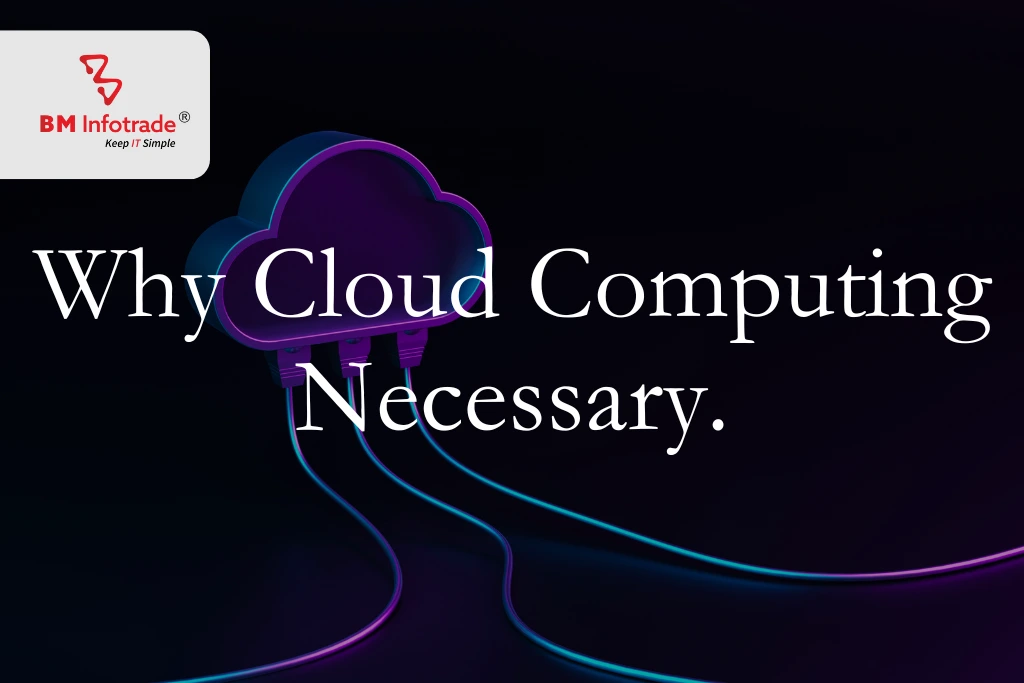
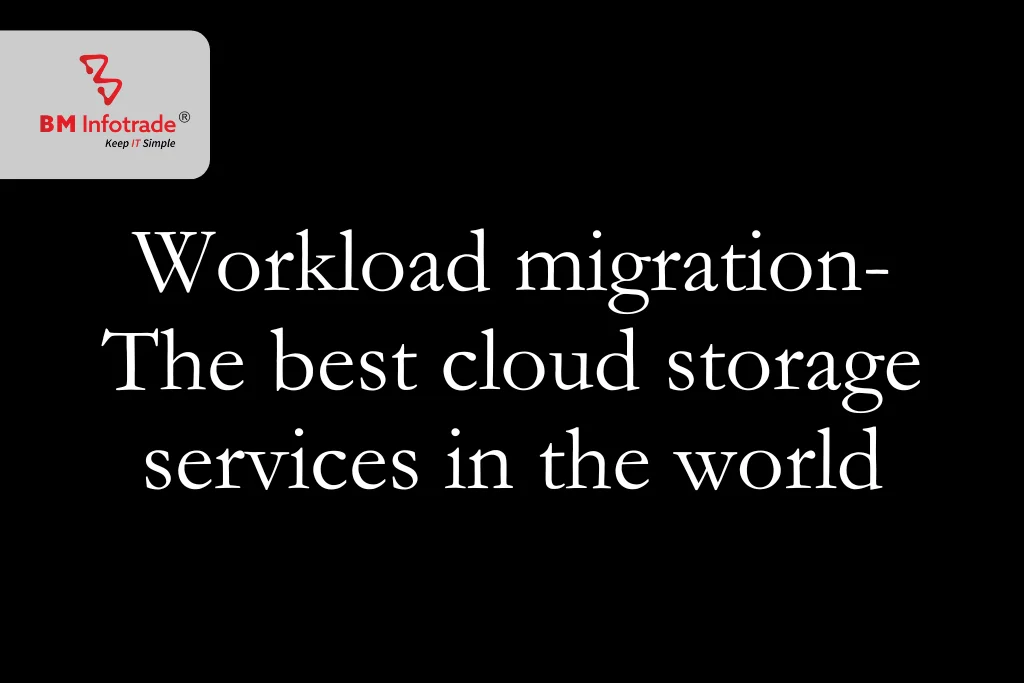
Anshul Goyal
Group BDM at B M Infotrade | 11+ years Experience | Business Consultancy | Providing solutions in Cyber Security, Data Analytics, Cloud Computing, Digitization, Data and AI | IT Sales Leader